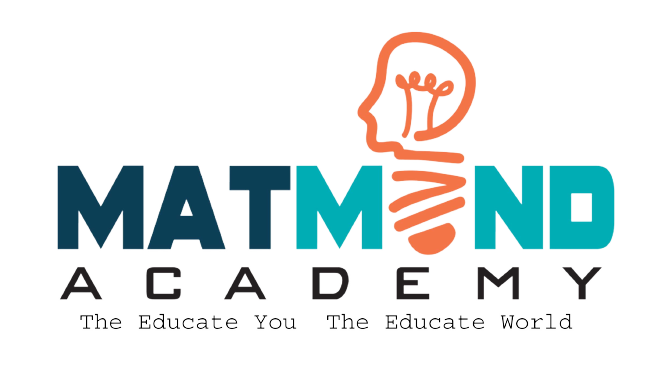Master In AutoCAD
About Course
Become master in AutoCAD. In this you will learn 3D and 2D both.
Course Content
Mastering AutoCAD: An In-Depth Course Overview
-
00:00
-
00:00
-
07:51
Student Ratings & Reviews

No Review Yet